Here is the super useful developer debug console for all GameMaker projects!
The default buttons to open and close it are ` and F1 but you can add and remove the controls you want.

Add this to your projects to allow you to easily debug things while you have your game open without needing to edit any code.
CREATE AND DESTROY OBJECTS
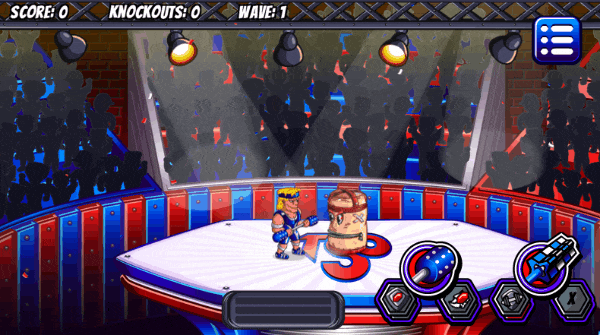
While your game is running you can press a button to open the Developer Console. Simply type in these commands to either create or destroy objects live while your game is open.
create obj_healthpack 500 500
destroy obj_enemy
VIEW AND EDIT VARIABLES
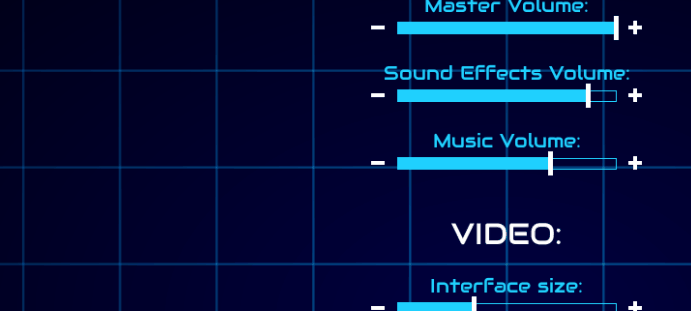
Instantly create graphs of any object value. This automatically determines if it needs to graph an int, display a string or look at a whole array. You can easily update these values as well.
view obj_enemy.hp
edit obj_player.jump_height 20
EASY TO CUSTOMISE AND SKIN
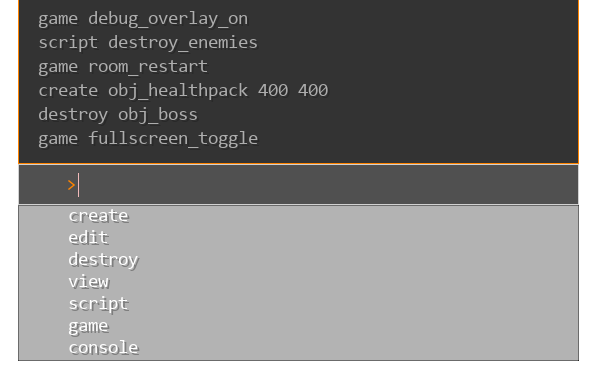
Easily customise the colours, sizes, animation speed etc.
AUTO COMPLETE
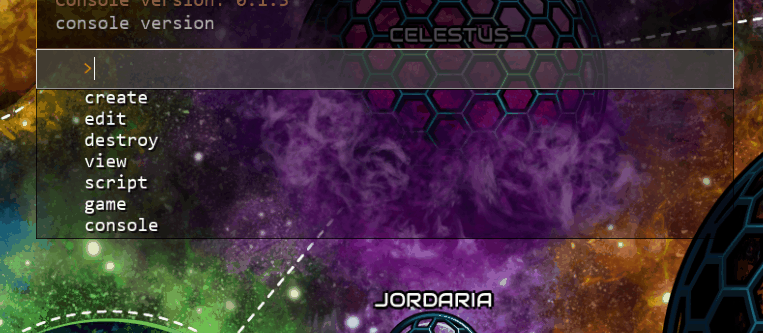
Auto complete variables, object names, room names as you type commands in.
COMMAND HISTORY
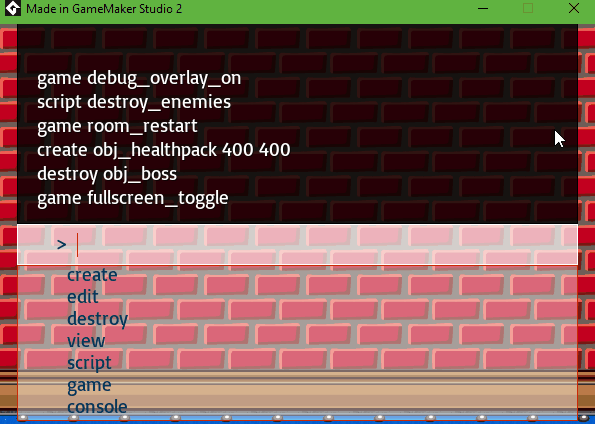
It keeps a history of past commands across sessions so it is really easy to get to common commands.
EASY TO INSTALL: Just add obj_console and font_console to your project and run this when your game starts:
instance_create_depth(0,0,0,obj_console)
The console can be opened with the F1 key (this can be changed and multiple keys can be added to open/close the console)
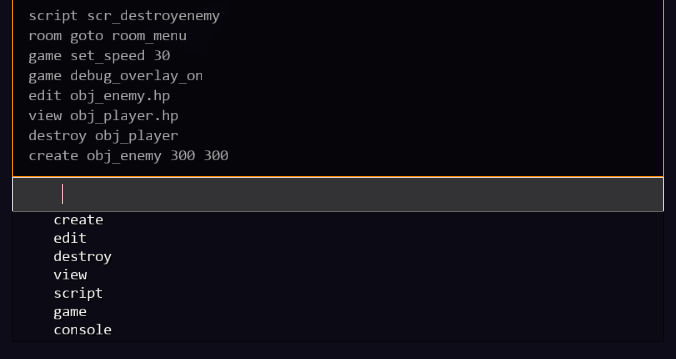
FULL COMMAND LIST:
create [obj] [optional x] [optional y] //Create an object: create obj_healthpack
set [obj] [variable] //Change the value of a variable: set obj_player hp 100
destroy [obj] //Destroy an object: destroy obj_enemy
view [obj] [variable] //Display a graph of a value: view obj_enemy x
script [script] [optional variable] [optional variable…] //Run one of your scripts: script set_volume 100
game restart //restart the whole game
game fullscreen_toggle //Switch the game between full screen and windowed
game resource_count //Displays a count of how many resources are currently active in the game (surfaces, datasets, particles, buffers, paths etc)
game instance_count //Shows how many instances of each object there is.
game room_restart //Restart the current room.
game room_goto [room] //Loads the room that is passed in.
game debug_overlay [true/false] //Turn on the built in GameMaker fps overlay.
game texture_debug [true/false] //Turn on/off the built in GameMaker texture information.
game set_speed [fps] //Change the speed the game is running at (in fps).
game debug_event [string] //Post a message in the debug console.
console clear_screen //Remove any messages in the history window.
console delete_history //Delete the save file.
console version //Display the version of the console you are currently running.
console check_for_updates //Load a web page that shows if you are on the latest version and what features I am working on.
console about //Just to remind you that I am a human.
help //List the most popular commands you can run.
End User Licence Agreement (EULA).